I've been very happy with my Turris Omnia router and decided recently to take advantage of the fact that is is easily upgradable to replace the original radios for Wave 2 models.
I didn't go for a Wi-Fi 6-capable card because I don't have any devices that support it at this point. There is also an official WiFi 6 upgrade kit in the works and so I might just go with that later.
Wi-Fi card selection
After seeing a report that someone was already using these cards on the Omnia, I decided to look for the following:
Compex themselves don't appear to sell to consumers, but I found an American store that would sell them to me and ship to Canada:
Each card uses 4 antennas, which means that I would need an additional diplexer, an extra pigtail to SMA-RP connector, and two more antennas to wire everything up. Thankfully, the Omnia already comes with two extra holes drilled into the back of the router (covered by plastic caps) and so there is no need for drilling the case.
I put the two cards in the middle and right-most slots (they don't seem to go in the left-most slot because of the SIM card holder being in the way) without worrying about antennas just yet.
Driver installation
I made sure that the chipsets were supported in OpenWRT
19.07 (LTS 4.14 kernel) and found
that support for the Qualcomm
QCA9984 chipset
was added in the ath10k driver as of kernel
4.8
but only for two cards
apparently.
I installed the following proprietary firmware package via the advanced configuration interface:
ath10k-firmware-qca9984
and that automatically pulled in the free ath10k driver. After rebooting,
I was able to see one of the two cards in the ReForis admin page and
configure it.
Note that there is an alternative
firmware available in OpenWRT
as well (look for packages ending in -ct), but since both firmware/driver
combinations gave me the same initial results, I decided to go with the
defaults.
Problems
The first problem I ran into is that I could only see one of the two cards
in the output of lspci (after sshing into the router). Looking for ath
or wlan in the dmesg output, it doesn't look like the second card is
being recognized at all.
Neither the 2.4 GHz or 5 GHz Wave 2 card worked in the right-most slot, but either of them works fine when moved to the middle slot. The stock cards work just fine in the right-most slot. I have no explanation for this.
The second problem was that I realized that the antenna holes are not all the same. The two on each end are fully round and can accommodate the diplexers which come with a round SMA-RP connector.
On the other hand, the three middle ones have a notch at the top which can only accommodate the single antenna connectors which have a flat bit on one side. I would have to file one of holes in order to add a third diplexer to my setup.
Final working configuration
Since I didn't see a way to use both new cards at once, I ended up on a different configuration that would nevertheless still upgrade both my 2.4 GHz and 5 GHz Wi-Fi.
I moved the original dual-band card to the right-most slot and switched it to the 2.4 GHz band since it's more powerful (both in dB and in throughput) than the original half-length card.
Then I put the WLE1216V5-20 into the middle slot.
The only extra thing I had to buy were two extra pigtails to SMA-RP connectors and antennas.
Here's what the final product looks like:
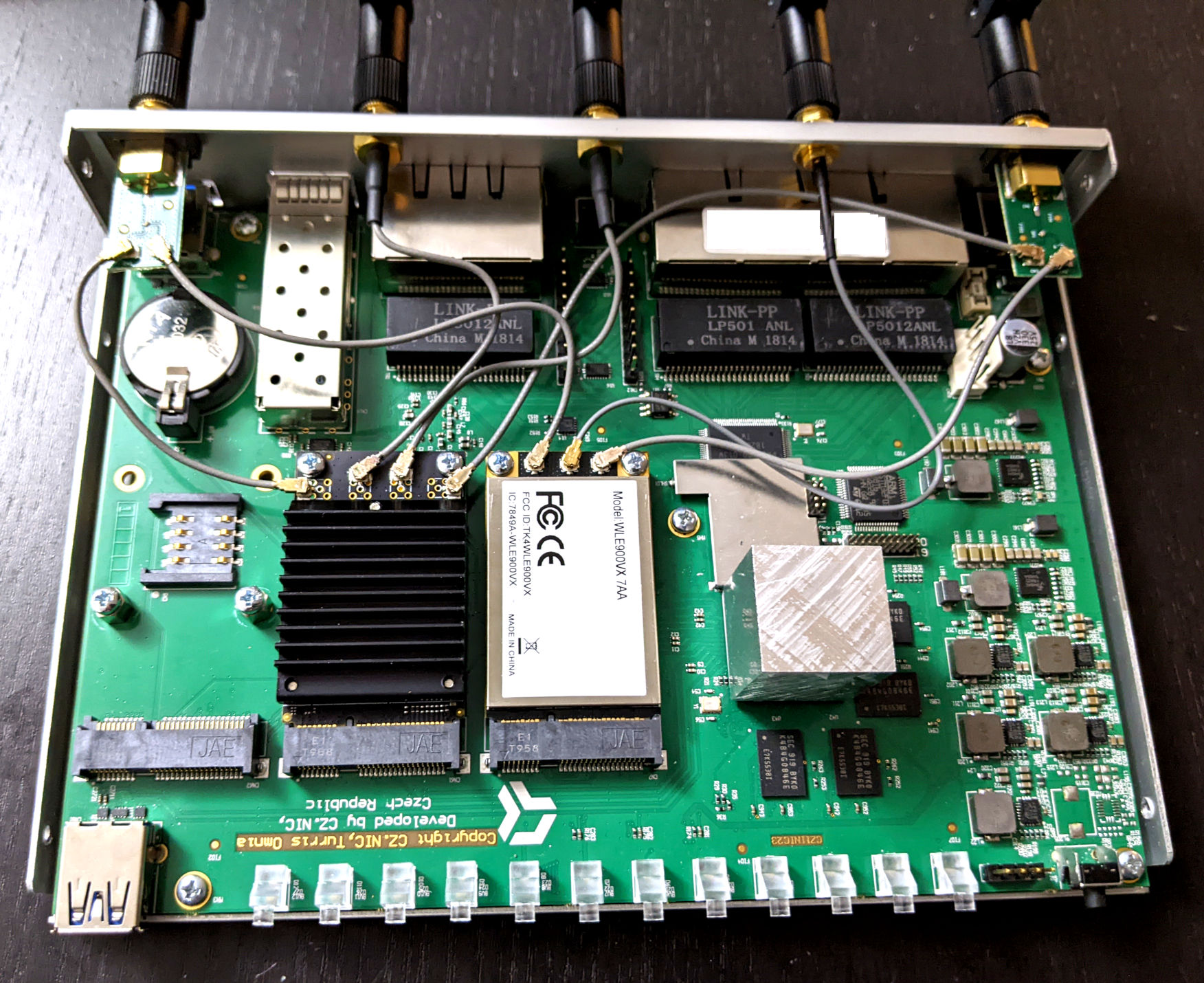

I too got a WLE1216V5 for 5ghz, but went with an AR5BXB112 for 2.4ghz (for the more open ath9k driver). I differ on antenna arrangement as I put 2.4ghz to middle and 5ghz on the two new antennas for balance(I doubt it matters in use). I don’t think I’ll upgrade it with AX or BE, as the PCIe link would limit bandwidth even if some of the other advancements would be nice to have. I also put a mSATA ssd in slot three and consider the unit maxed out now.