While the Pi-Star DMR gateway has automatic updates, the latest release (3.4.17) is still based on an old version of Debian (Debian 8 jessie) which is no longer supported. It is however relatively easy to update to the latest release candidate of Pi-Star 4.1 (based on Debian 10 buster), as long as you have a spare SD card (4 GB minimum).
Download the required files and copy to an SD card
First of all, download the latest RC image
and your local configuration
(remember the default account name is pi-star). I like to also print a
copy of that settings page since it's much easier to refer to if things go
wrong.
Then unzip the image and "burn" it to a new SD card (no need to format it ahead of time):
sudo dd if=Pi-Star_RPi_V4.1.0-RC7_20-Dec-2019.img of=/dev/sdX status=progress bs=4M
sync
where /dev/sdX is the device name for the SD card, which you can find in
the dmesg output. Don't skip the sync command or you may eject the
card before your computer is done writing to it.
Then unmount the SD card and unplug it from your computer. Plug it back in. You should see two drives mounted automatically on your desktop:
pistarboot
Copy the configuration zip file you downloaded earlier onto the root of the
boot drive and then eject the drive.
Run sync again before actually unplugging the card.
Boot into the new version
In order to boot into the new version, start by turning off the Pi. Then remove the old SD card and insert the new one that you just prepared. That new card will become the new OS drive.
Boot the Pi and ideally connect a monitor to the HDMI port so that you can see it boot up and reboot twice before dropping you to a login prompt.
Login using the default credentials:
- Username:
pi-star - Password:
raspberry
Once logged in use top to see if the pi is busy doing anything. Mine was
in the process of upgrading Debian packages via unattended-upgrades which
made everything (including the web UI) very slow.
You should now be able to access the web UI using the above credentials.
Update to the latest version
From the command line, you can ensure that you are running the latest version of Pi-Star by running the following command:
sudo pistar-upgrade
This updated from 4.1.0-RC7 to 4.1.0-RC8 on my device.
You can also run the following:
sudo pistar-update
to update the underlying Raspbian OS.
Check and restore your settings
Once things have settled down, double-check the settings and restore your admin password since that was not part of the configuration backup you made earlier.
I had to restore the following settings since they got lost in the process:
Auto AP:OffuPNP:Off
Roll back to the previous version
If you run into problems, the best option is to roll back to the previous version and then try again.
As long as you didn't reuse the original SD card for this upgrade, rolling back to version 3.4.17 simply involves shutting down the pi and then swapping the new SD card for the old one and then starting it up again.
If you want to reach a VoIP.ms subscriber from Asterisk without using the PSTN, there is a way to do so via SIP URIs.
Here's what I added to my /etc/asterisk/extensions.conf:
exten => 1234,1,Set(CALLERID(all)=Francois Marier <5555551234>)
exten => 1234,n,Dial(SIP/sip.voip.ms/5555556789)
After upgrading to MythTV 30 and MariaDB 10.3.18 on Debian buster, I noticed the following errors in my logs:
Jan 14 02:00:05 hostname mysqld[846]: 2020-01-14 2:00:05 62 [Warning] InnoDB: Cannot add field `rating` in table `mythconverg`.`internetcontentarticles` because after adding it, the row size is 8617 which is greater than maximum allowed size (8126) for a record on index leaf page.
Jan 14 02:00:05 hostname mysqld[846]: 2020-01-14 2:00:05 62 [Warning] InnoDB: Cannot add field `playcommand` in table `mythconverg`.`videometadata` because after adding it, the row size is 8243 which is greater than maximum allowed size (8126) for a record on index leaf page.
The root cause is that the database is using an InnoDB row format that cannot handle the new table sizes.
To fix it, I put the following in alter_tables.sql:
ALTER TABLE archiveitems ROW_FORMAT=DYNAMIC;
ALTER TABLE bdbookmark ROW_FORMAT=DYNAMIC;
ALTER TABLE callsignnetworkmap ROW_FORMAT=DYNAMIC;
ALTER TABLE capturecard ROW_FORMAT=DYNAMIC;
ALTER TABLE cardinput ROW_FORMAT=DYNAMIC;
ALTER TABLE channel ROW_FORMAT=DYNAMIC;
ALTER TABLE channelgroup ROW_FORMAT=DYNAMIC;
ALTER TABLE channelgroupnames ROW_FORMAT=DYNAMIC;
ALTER TABLE channelscan ROW_FORMAT=DYNAMIC;
ALTER TABLE channelscan_channel ROW_FORMAT=DYNAMIC;
ALTER TABLE channelscan_dtv_multiplex ROW_FORMAT=DYNAMIC;
ALTER TABLE codecparams ROW_FORMAT=DYNAMIC;
ALTER TABLE credits ROW_FORMAT=DYNAMIC;
ALTER TABLE customexample ROW_FORMAT=DYNAMIC;
ALTER TABLE diseqc_config ROW_FORMAT=DYNAMIC;
ALTER TABLE diseqc_tree ROW_FORMAT=DYNAMIC;
ALTER TABLE displayprofilegroups ROW_FORMAT=DYNAMIC;
ALTER TABLE displayprofiles ROW_FORMAT=DYNAMIC;
ALTER TABLE dtv_multiplex ROW_FORMAT=DYNAMIC;
ALTER TABLE dtv_privatetypes ROW_FORMAT=DYNAMIC;
ALTER TABLE dvdbookmark ROW_FORMAT=DYNAMIC;
ALTER TABLE dvdinput ROW_FORMAT=DYNAMIC;
ALTER TABLE dvdtranscode ROW_FORMAT=DYNAMIC;
ALTER TABLE eit_cache ROW_FORMAT=DYNAMIC;
ALTER TABLE filemarkup ROW_FORMAT=DYNAMIC;
ALTER TABLE gallery_directories ROW_FORMAT=DYNAMIC;
ALTER TABLE gallery_files ROW_FORMAT=DYNAMIC;
ALTER TABLE gallerymetadata ROW_FORMAT=DYNAMIC;
ALTER TABLE housekeeping ROW_FORMAT=DYNAMIC;
ALTER TABLE inputgroup ROW_FORMAT=DYNAMIC;
ALTER TABLE internetcontent ROW_FORMAT=DYNAMIC;
ALTER TABLE internetcontentarticles ROW_FORMAT=DYNAMIC;
ALTER TABLE inuseprograms ROW_FORMAT=DYNAMIC;
ALTER TABLE iptv_channel ROW_FORMAT=DYNAMIC;
ALTER TABLE jobqueue ROW_FORMAT=DYNAMIC;
ALTER TABLE jumppoints ROW_FORMAT=DYNAMIC;
ALTER TABLE keybindings ROW_FORMAT=DYNAMIC;
ALTER TABLE keyword ROW_FORMAT=DYNAMIC;
ALTER TABLE livestream ROW_FORMAT=DYNAMIC;
ALTER TABLE logging ROW_FORMAT=DYNAMIC;
ALTER TABLE music_albumart ROW_FORMAT=DYNAMIC;
ALTER TABLE music_albums ROW_FORMAT=DYNAMIC;
ALTER TABLE music_artists ROW_FORMAT=DYNAMIC;
ALTER TABLE music_directories ROW_FORMAT=DYNAMIC;
ALTER TABLE music_genres ROW_FORMAT=DYNAMIC;
ALTER TABLE music_playlists ROW_FORMAT=DYNAMIC;
ALTER TABLE music_radios ROW_FORMAT=DYNAMIC;
ALTER TABLE music_smartplaylist_categories ROW_FORMAT=DYNAMIC;
ALTER TABLE music_smartplaylist_items ROW_FORMAT=DYNAMIC;
ALTER TABLE music_smartplaylists ROW_FORMAT=DYNAMIC;
ALTER TABLE music_songs ROW_FORMAT=DYNAMIC;
ALTER TABLE music_stats ROW_FORMAT=DYNAMIC;
ALTER TABLE music_streams ROW_FORMAT=DYNAMIC;
ALTER TABLE mythlog ROW_FORMAT=DYNAMIC;
ALTER TABLE mythweb_sessions ROW_FORMAT=DYNAMIC;
ALTER TABLE networkiconmap ROW_FORMAT=DYNAMIC;
ALTER TABLE oldfind ROW_FORMAT=DYNAMIC;
ALTER TABLE oldprogram ROW_FORMAT=DYNAMIC;
ALTER TABLE oldrecorded ROW_FORMAT=DYNAMIC;
ALTER TABLE people ROW_FORMAT=DYNAMIC;
ALTER TABLE phonecallhistory ROW_FORMAT=DYNAMIC;
ALTER TABLE phonedirectory ROW_FORMAT=DYNAMIC;
ALTER TABLE pidcache ROW_FORMAT=DYNAMIC;
ALTER TABLE playgroup ROW_FORMAT=DYNAMIC;
ALTER TABLE powerpriority ROW_FORMAT=DYNAMIC;
ALTER TABLE profilegroups ROW_FORMAT=DYNAMIC;
ALTER TABLE program ROW_FORMAT=DYNAMIC;
ALTER TABLE programgenres ROW_FORMAT=DYNAMIC;
ALTER TABLE programrating ROW_FORMAT=DYNAMIC;
ALTER TABLE recgrouppassword ROW_FORMAT=DYNAMIC;
ALTER TABLE recgroups ROW_FORMAT=DYNAMIC;
ALTER TABLE record ROW_FORMAT=DYNAMIC;
ALTER TABLE record_tmp ROW_FORMAT=DYNAMIC;
ALTER TABLE recorded ROW_FORMAT=DYNAMIC;
ALTER TABLE recordedartwork ROW_FORMAT=DYNAMIC;
ALTER TABLE recordedcredits ROW_FORMAT=DYNAMIC;
ALTER TABLE recordedfile ROW_FORMAT=DYNAMIC;
ALTER TABLE recordedmarkup ROW_FORMAT=DYNAMIC;
ALTER TABLE recordedprogram ROW_FORMAT=DYNAMIC;
ALTER TABLE recordedrating ROW_FORMAT=DYNAMIC;
ALTER TABLE recordedseek ROW_FORMAT=DYNAMIC;
ALTER TABLE recordfilter ROW_FORMAT=DYNAMIC;
ALTER TABLE recordingprofiles ROW_FORMAT=DYNAMIC;
ALTER TABLE recordmatch ROW_FORMAT=DYNAMIC;
ALTER TABLE scannerfile ROW_FORMAT=DYNAMIC;
ALTER TABLE scannerpath ROW_FORMAT=DYNAMIC;
ALTER TABLE schemalock ROW_FORMAT=DYNAMIC;
ALTER TABLE settings ROW_FORMAT=DYNAMIC;
ALTER TABLE storagegroup ROW_FORMAT=DYNAMIC;
ALTER TABLE tvchain ROW_FORMAT=DYNAMIC;
ALTER TABLE tvosdmenu ROW_FORMAT=DYNAMIC;
ALTER TABLE upnpmedia ROW_FORMAT=DYNAMIC;
ALTER TABLE user_permissions ROW_FORMAT=DYNAMIC;
ALTER TABLE user_sessions ROW_FORMAT=DYNAMIC;
ALTER TABLE users ROW_FORMAT=DYNAMIC;
ALTER TABLE videocast ROW_FORMAT=DYNAMIC;
ALTER TABLE videocategory ROW_FORMAT=DYNAMIC;
ALTER TABLE videocollection ROW_FORMAT=DYNAMIC;
ALTER TABLE videocountry ROW_FORMAT=DYNAMIC;
ALTER TABLE videogenre ROW_FORMAT=DYNAMIC;
ALTER TABLE videometadata ROW_FORMAT=DYNAMIC;
ALTER TABLE videometadatacast ROW_FORMAT=DYNAMIC;
ALTER TABLE videometadatacountry ROW_FORMAT=DYNAMIC;
ALTER TABLE videometadatagenre ROW_FORMAT=DYNAMIC;
ALTER TABLE videopart ROW_FORMAT=DYNAMIC;
ALTER TABLE videopathinfo ROW_FORMAT=DYNAMIC;
ALTER TABLE videosource ROW_FORMAT=DYNAMIC;
ALTER TABLE videotypes ROW_FORMAT=DYNAMIC;
ALTER TABLE weatherdatalayout ROW_FORMAT=DYNAMIC;
ALTER TABLE weatherscreens ROW_FORMAT=DYNAMIC;
ALTER TABLE weathersourcesettings ROW_FORMAT=DYNAMIC;
and then ran it like this:
mysql -umythtv -pPassword1 mythconverg < alter_tables.sql
WebRTC is a standard real-time communication protocol built directly into modern web browsers. It enables the creation of video conferencing services which do not require participants to download additional software. Many services make use of it and it almost always works out of the box.
The reason it just works is that it uses a protocol called ICE to establish a connection regardless of the network environment. What that means however is that in some cases, your video/audio connection will need to be relayed (using end-to-end encryption) to the other person via third-party TURN server. In addition to adding extra network latency to your call that relay server might overloaded at some point and drop or delay packets coming through.
Here's how to tell whether or not your WebRTC calls are being relayed, and how to ensure you get a direct connection to the other host.
Testing basic WebRTC functionality
Before you place a real call, I suggest using the official test page which will test your camera, microphone and network connectivity.
Note that this test page makes use of a Google TURN server which is locked to particular HTTP referrers and so you'll need to disable privacy features that might interfere with this:
- Brave: Disable Shields entirely for that page (Simple view) or allow all cookies for that page (Advanced view).
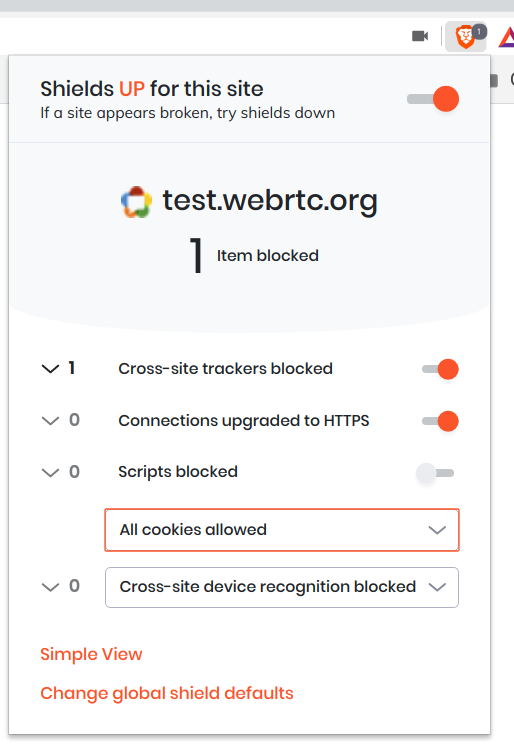
Firefox: Ensure that
http.network.referer.spoofSourceis set tofalseinabout:config, which it is by default.uMatrix: The "Spoof
Refererheader" option needs to be turned off for that site.
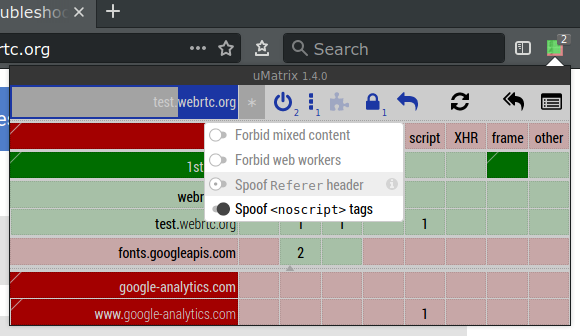
Checking the type of peer connection you have
Once you know that WebRTC is working in your browser, it's time to establish a connection and look at the network configuration that the two peers agreed on.
My favorite service at the moment is Whereby (formerly Appear.in), so I'm going to use that to connect from two different computers:
canadais a laptop behind a regular home router without any port forwarding.siberiais a desktop computer in a remote location that is also behind a home router, but in this case its internal IP address (192.168.1.2) is set as the DMZ host.
Chromium
For all Chromium-based browsers, such as Brave, Chrome, Edge, Opera and
Vivaldi, the debugging page you'll need to open is called
chrome://webrtc-internals.
Look for RTCIceCandidatePair lines and expand them one at a time until you
find the one which says:
state: succeeded(orstate: in-progress)nominated: truewritable: true
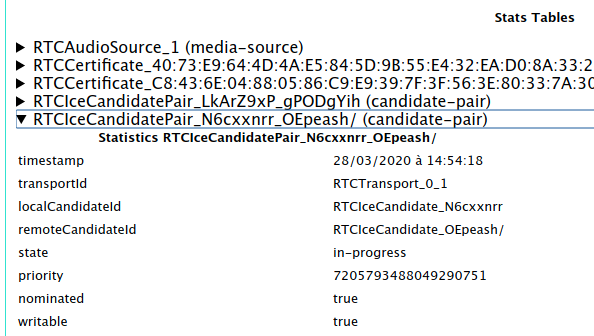
Then from the name of that pair (N6cxxnrr_OEpeash in the above example)
find the two matching RTCIceCandidate lines (one local-candidate and one
remote-candidate) and expand them.
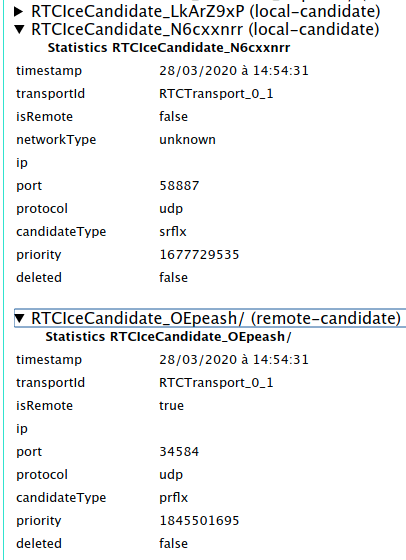
In the case of a direct connection, I saw the following on the
remote-candidate:
ipshows the external IP address ofsiberiaportshows a random number between 1024 and 65535candidateType: srflx
and the following on local-candidate:
ipshows the external IP address ofcanadaportshows a random number between 1024 and 65535candidateType: prflx
These candidate types indicate that a STUN server was used to determine the public-facing IP address and port for each computer, but the actual connection between the peers is direct.
On the other hand, for a relayed/proxied connection, I saw the following
on the remote-candidate side:
ipshows an IP address belonging to the TURN servercandidateType: relay
and the same information as before on the local-candidate.
Firefox
If you are using Firefox, the debugging page you want to look at is
about:webrtc.
Expand the top entry under "Session Statistics" and look for the line (should be the first one) which says the following in green:
ICE State: succeededNominated: trueSelected: true
then look in the "Local Candidate" and "Remote Candidate" sections to find the candidate type in brackets.
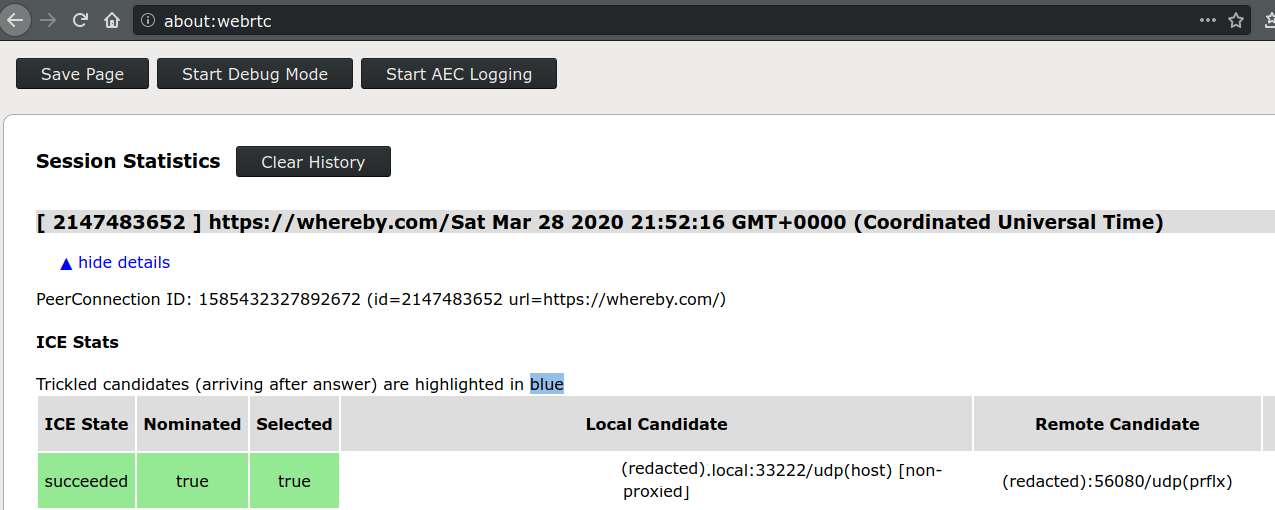
Firewall ports to open to avoid using a relay
In order to get a direct connection to the other WebRTC peer, one of the
two computers (in my case, siberia) needs to open all inbound UDP
ports since there doesn't appear to be a way to restrict Chromium or
Firefox to a smaller port range for incoming WebRTC connections.
This isn't great and so I decided to tighten that up in two ways by:
- restricting incoming UDP traffic to the IP range of
siberia's ISP, and - explicitly denying incoming to the UDP ports I know are open on
siberia.
To get the IP range, start with the external IP address of the machine (I'll
use the IP address of my blog in this example: 66.228.46.55) and pass it
to the whois command:
$ whois 66.228.46.55 | grep CIDR
CIDR: 66.228.32.0/19
To get the list of open UDP ports on siberia, I sshed into it and ran
nmap:
$ sudo nmap -sU localhost
Starting Nmap 7.60 ( https://nmap.org ) at 2020-03-28 15:55 PDT
Nmap scan report for localhost (127.0.0.1)
Host is up (0.000015s latency).
Not shown: 994 closed ports
PORT STATE SERVICE
631/udp open|filtered ipp
5060/udp open|filtered sip
5353/udp open zeroconf
Nmap done: 1 IP address (1 host up) scanned in 190.25 seconds
I ended up with the following in my /etc/network/iptables.up.rules (ports
below 1024 are denied by the default rule and don't need to be included
here):
# Deny all known-open high UDP ports before enabling WebRTC for canada
-A INPUT -p udp --dport 5060 -j DROP
-A INPUT -p udp --dport 5353 -j DROP
-A INPUT -s 66.228.32.0/19 -p udp --dport 1024:65535 -j ACCEPT