Here are some notes I took around programming my AnyTone AT-D878UV radio to operate on DMR using the CPS software that comes with it.
Note that you can always tune in to a VFO channel by hand if you haven't had time to add it to your codeplug yet.
DMR terminology
First of all, the terminology of DMR is quite different from that of the regular analog FM world.
Here are the basic terms:
- Frequency: same meaning as in the analog world
- Repeater: same meaning as in the analog world
- Timeslot: Each frequency is split into two timeslots (1 and 2) and what that means that there can be two simultaneous transmissions on each frequency.
- Color code: This is the digital equivalent of a CTCSS tone (sometimes called privacy tone) in that using the incorrect code means that you will tie up one of the timeslots on the frequency, but nobody else will hear you. These are not actually named after colors, but are instead just numerical IDs from 0 to 15.
There are two different identification mechanisms (both are required):
- Callsign: This is the same identifier issued to you by your country's amateur radio authority. Mine is VA7GPL.
- Radio ID: This is a unique numerical ID tied to your callsign which you must register for ahead of time and program into your radio. Mine is 3027260.
The following is where this digital mode becomes most interesting:
- Talkgroup: a "chat room" where everything you say will be heard by anybody listening to that talkgroup
- Network: a group of repeaters connected together over the Internet (typically) and sharing a common list of talkgroups
- Hotspot: a personal simplex device which allows you to connect to a network with your handheld and access all of the talkgroups available on that network
The most active network these days is Brandmeister, but there are several others.
- Access: This can either be Always on which means that a talkgroup will be permanently broadcasting on a timeslot and frequency, or PTT which means a talkgroup will not be broadcast until it is first "woken up" by pressing the push-to-talk button and then will broadcast for a certain amount of time before going to sleep again.
- Channel: As in the analog world, this is what you select on your radio when you want to talk to a group of people. In the digital world however, it is tied not only to a frequency (and timeslot) and tone (color code), but also to a specific talkgroup.
Ultimately what you want to do when you program your radio is to find the talkgroups you are interested in (from the list offered by your local repeater) and then assign them to specific channel numbers on your radio. More on that later.
Callsign and Radio IDs
Before we get to talkgroups, let's set your callsign and Radio ID:
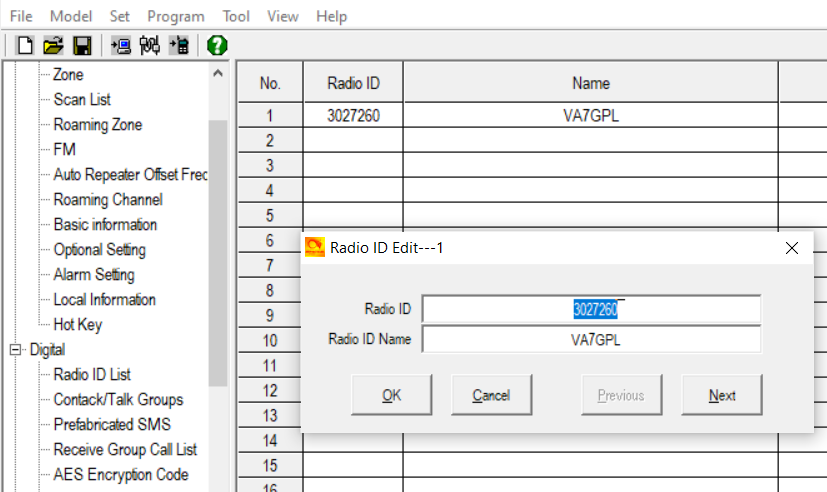
Then you need to download the latest list of Radio IDs so that your radio can display people's names and callsigns instead of just their numerical IDs.
One approach is to only download the list of users who recently
talked on talkgroups you
are interested in. For example, I used to download the contacts for the
following talkgroups:
91,93,95,913,937,3026,3027,302,30271,30272,530,5301,5302,5303,5304,3100,3153,31330
but these days, what I normally do is to just download the entire worldwide
database (user.csv) since my
radio still has enough storage (200k entries) for it.
In order for the user.csv file to work with the AnyTone CPS, it needs to
have particular columns and use the DOS end-of-line characters (apt install
dos2unix if you want to do it manually). I wrote a
script to
do all of the work for me.
If you use dmrconfig to program this
radio instead, then the conversion is unnecessary. The user.csv file can
be used directly, however it will be truncated due to an incorrect limit
hard-coded in the software.
Talkgroups
Next, you need to pick the talkgroups you would like to allocate to specific channels on your radio.
Start by looking at the documentation for your local repeaters (e.g. VE7RAG and VE7NWR in the Vancouver area).
In addition to telling you the listen and transmit frequencies of the repeater (again, this works the same way as with analog FM), these will tell you which talkgroups are available and what timeslots and color codes they have been set to. It will also tell you the type of access for each of these talkgroups.
This is how I programmed a channel:
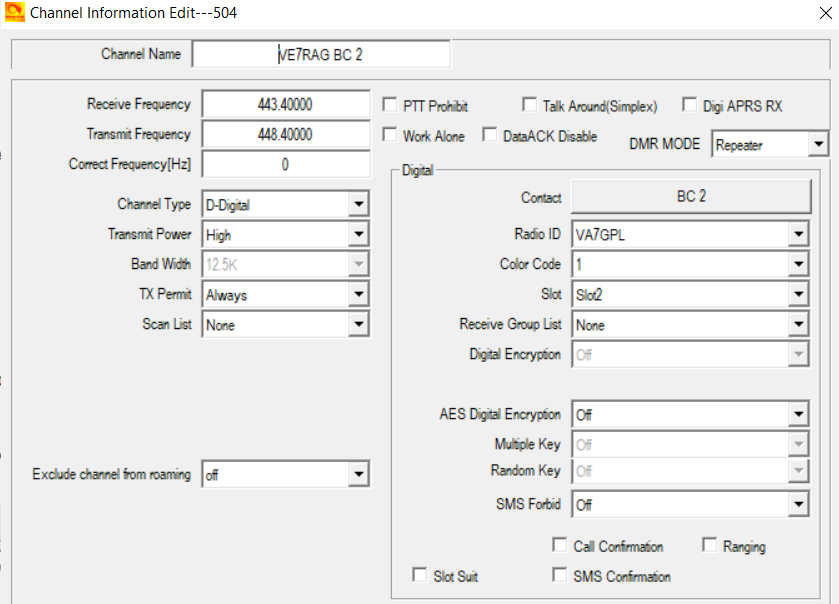
and a talkgroup on the VE7RAG repeater in my radio:
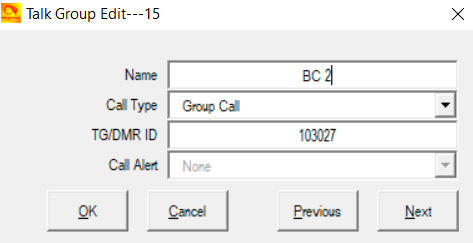
If you don't have a local repeater with DMR capability, or if you want to access talkgroups available on a different network, then you will need to get a DMR hotspot such as one that's compatible with the Pi-Star software.
This is an excerpt from the programming I created for the talkgroups I made available through my hotspot:
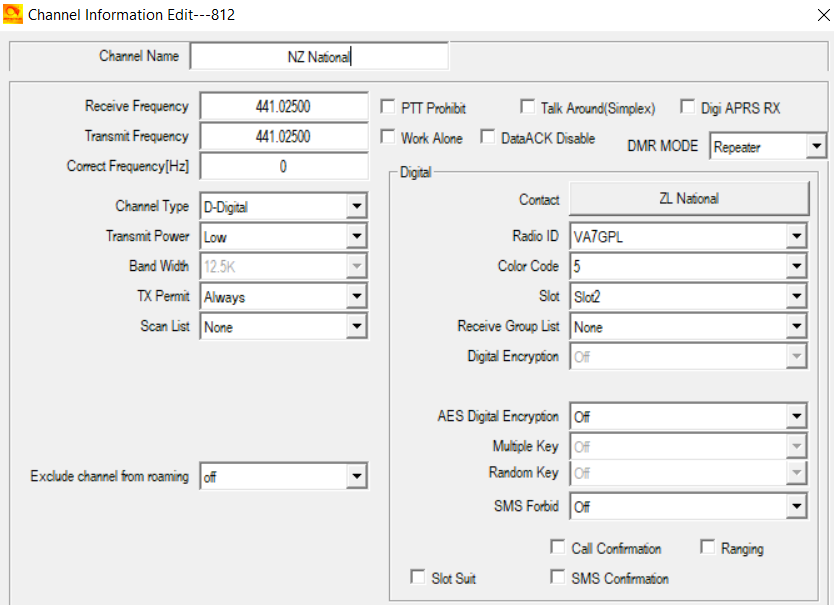
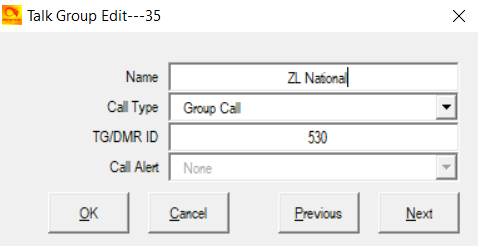
One of the unfortunate limitations of the CPS software for the AnyTone 878 is that talkgroup numbers are globally unique identifiers. This means that if TG1234 (hypothetical example) is Ragchew 3000 on DMR-MARC but Iceland-wide chat on Brandmeister, then you can't have two copies of it with different names. The solution I found for this was to give that talkgroup the name "TG1234" instead of "Ragchew3k" or "Iceland". I use a more memorable name for non-conflicting talkgroups, but for the problematic ones, I simply repeat the talkgroup number.
Simplex
Talkgroups are not required to operate on DMR. Just like analog FM, you can talk to another person point-to-point using a simplex channel.
The convention for all simplex channels is the following:
- Talkgroup:
99 - Color code:
1 - Timeslot:
1 - Admit criteria:
Always - In Call Criteria:
TXorAlways
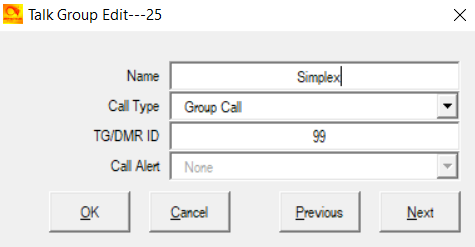
After talking to the British Columbia Amateur Radio Coordination Council, I found that the following frequency ranges are most suitable for DMR simplex:
- 145.710-145.790 MHz (simplex digital transmissions)
- 446.000-446.975 MHz (all simplex modes)
The VECTOR list identifies two frequencies in particular:
- 446.075 MHz
- 446.500 MHz
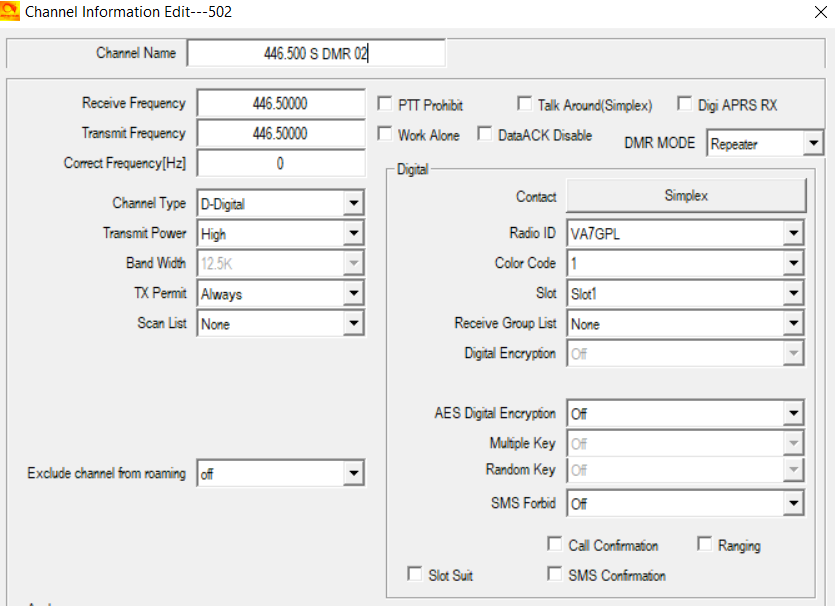
Learn more
If you'd like to learn more about DMR, I would suggest you start with this excellent guide (also mirrored here).